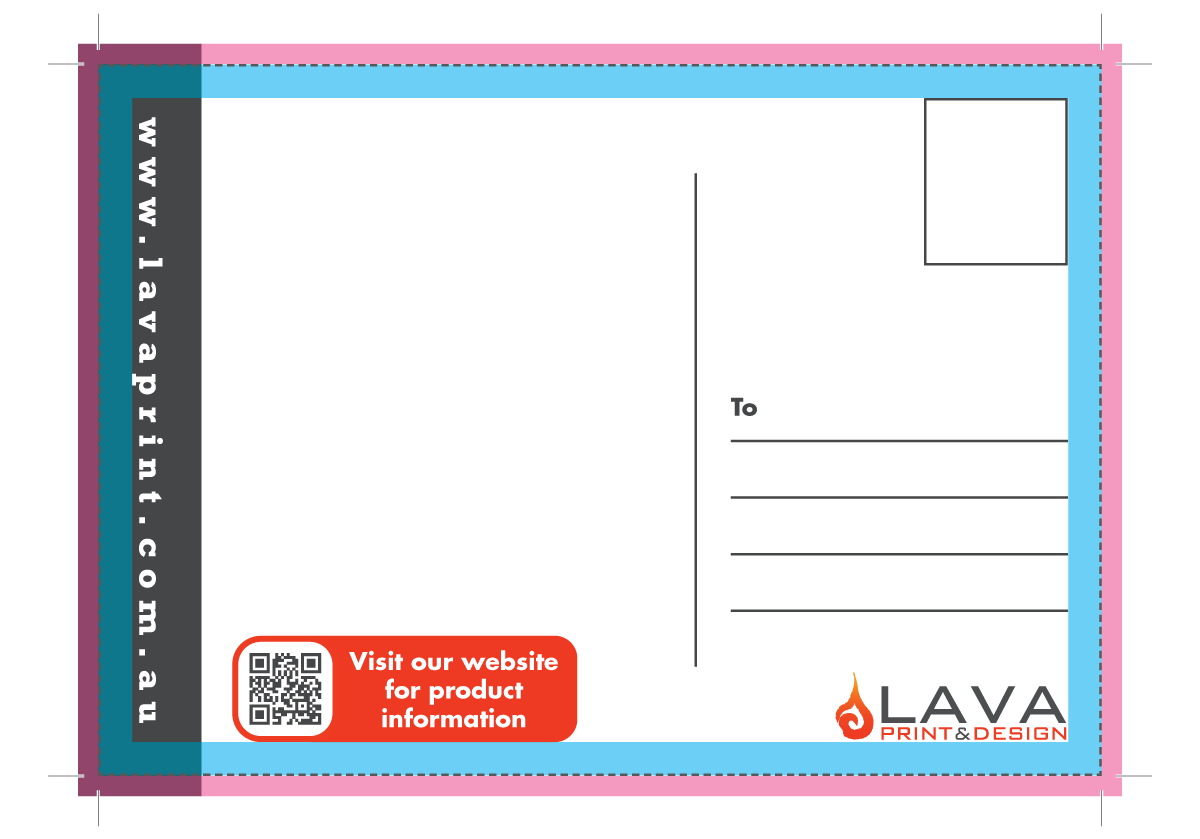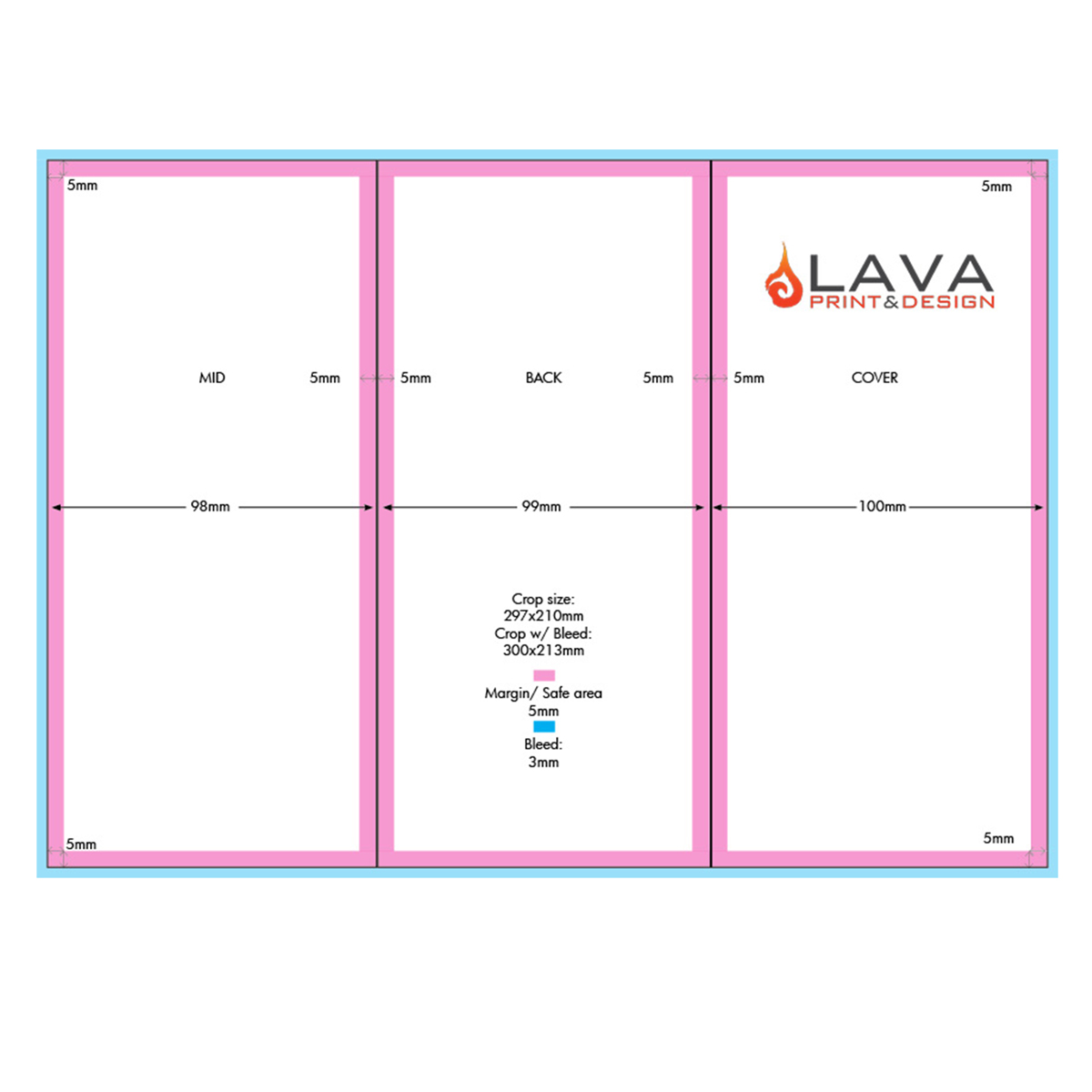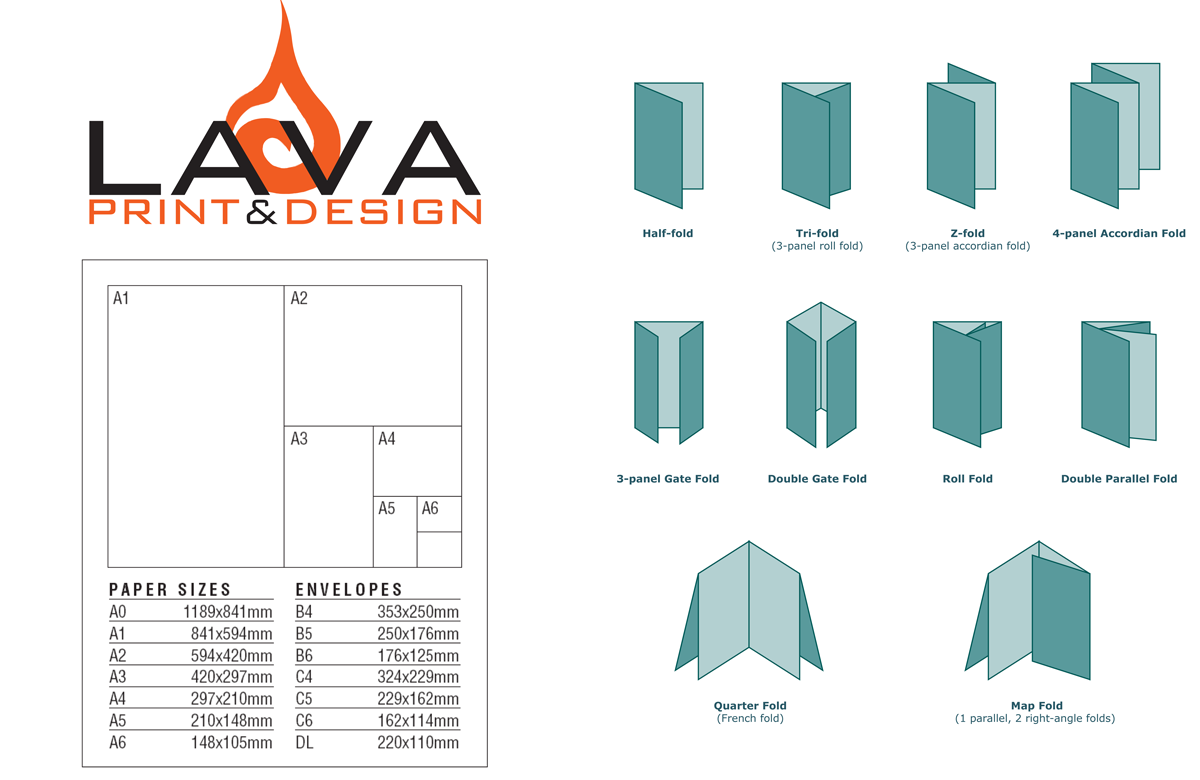Business Cards
- Standard size 90 x 55mm
- Business cards require a 5mm safe zone margin
- 3mm bleed and crop marks required
- The smallest recommended font size for business cards is 8.5pt for standard text, and for knockout text we recommend going no smaller than 9pt
Flyers
Required margins will vary depending on the size of your flyer:
- A4: 10mm safe zone margin, 3mm bleed and crop marks required
- A5: 8mm safe zone margin, 3mm bleed and crop marks required
- DL: 5mm safe zone margin, 3mm bleed and crop marks required

Posters & Corflutes
- A3 Posters: 297 x 420mm
- A2 Posters: 420 x 594mm
- A1 Posters: 594 x 841mm
- A0 Posters: 841 x 1189mm
- For posters and corflutes sized A2 – A0, please supply without crop marks or bleed
- Depending on what suits your design, we recommended margin is between 15 – 20mm.
DL Brochure
Required margins will vary depending on the size of your flyer:
- DL: min 5mm safe zone margin on each panel, 3mm bleed and crop marks required
- Cover panel: 100mm
- Back panel: 99mm
- Mid (Fold-in) Panel: 98mm
- While setting up the other page, rearrange the panel width measurements so it is opposite to the front page.

Pull Up Banners
Pull up banners require 200mm of margin at the bottom of the artwork only.
Please supply these artworks to us without crop marks as their production process requires that we trim by hand. Due to this, their margins are for the design’s overall balance rather than a safe zone. We would recommend using no less than 20mm as a margin.
Our pull up banner sizes are as follows:
- Slimline | 600mm x 1600mm visible area
- Deluxe | 850mm x 2000mm visible area
- Maxi Banner | 1200 x 2000mm visible area
Paper Size & Folding Explained
In the print industry we generally refer to paper sizes by there “A” profile. Below you will find a chart of the paper sizes in the “A” profile and the size comparisons to each other.
- Please supply all artwork set to the correct size in a print-ready PDF, and be sure that all text is converted to curves/outlines.
- All important text and graphics must allow for an adequate safe area away from the edge of the page. These dimensions will change depending on the print product.
- Ensure all crop marks and bleed are shown. Allow 3mm of bleed where required.
- Ensure your images are 300dpi. If images are to be blown up past 100%, pixelation will occur.
- Save your photos as TIFF and your vectors as EPS files to ensure the best quality. If it looks pixelated on your screen, then it will print pixelated too.
- Please ensure all measurements are given in millimeters. We cannot work in half millimeters.
- Due to the movement that occurs during digital printing, borders are not recommended. If you do require a border, please make it no less than 8mm in width.
We do not recommend a border for a 2 sided print job at all. - Ensure you convert all RGB colours to CMYK.
- Please allow for a difference in colour between what is shown on your screen and what is printed.
- You cannot determine how the colour will print by what you see on your screen – every screen is different and every printer prints each colour differently.
- Never underestimate the difference a stock can make to your colours.
- If you have variable data (for example multiple names on an invitation or business cards), set them up as one per page (i.e. if you have 50 guest names, your PDF artwork should be 50 pages long).